SimpleTexting for Vinoshipper
Development Resources
VINOSHIPPER API DOCUMENTATION
https://developer.vinoshipper.com/reference
PROJECT SPECIFICATION
Goal: Build a Workato integration between SimpleTexting & Vinoshipper to sync the customer/order data required to send real-time transactional texts and targeted promotions to opt-in adult consumers.
Why: This integration will give SimpleTexting and VinterActive a unique opportunity to serve Vinoshipper’s 3000+ wine businesses when they’re actively looking for an integrated SMS messaging solution.
Scope: This specification proposes a workflow based on the existing Workato integration between SimpleTexting & WineDirect.
The data transfer we propose leverages Vinoshipper’s unique API & Webhook tools (see documentation here) and the SimpleTexting data structure currently powering our WineDirect & Commerce7 integrations.
PROPOSED WORKFLOWS
1) ONBOARDING WORKFLOW (manual process)
Trigger: Customer subscribes to VinterActive’s “SimpleTexting for Vinoshipper” service
Data source(s): VinterActive onboarding form completed by new client.
Data transferred: Client’s unique credentials (API Key and secret) for accessing Vinoshipper’s APIs & Webhooks (API Key and secret)
Workflow: After a new client purchases VinterActive’s “SimpleTexting for Vinoshipper” service, AND upgrades to any paid ST account VinterActive will provide our new client’s API credentials to SimpleTexting via Slack. Then, when our new client is added to this Workato recipe, SimpleTexting will provide the endpoints need to access Vinoshipper’s webhooks. This workflow is complete when SimpleTexting confirms via Slack that our new client has been added successfully to our Vinoshipper Integration Recipes.
Business Purpose: With these credentials, SimpleTexting can add our shared client to the list of Vinoshipper accounts authorized to access the Workato recipes described below.
2) INITIAL SYNC FOR NEW SIMPLETEXTING OPT-INS (automated Workato recipe)
Trigger – New contact joins client’s ST account via webform, keyword, Mailchimp, or file import.
Data source(s) – ST provides contact phone number & VS provides customer data
Data transferred – When a new consumer opts-in to a wine merchant’s SimpleTexting account, Workato will use the Vinoshipper’s Search for Customers query (ex: q=7078367295) to identify any customer that has a matching phone number. If a match is found, Workato will transfer data according this field map:
SEE FINAL CUSTOMER FIELD MAP BELOW
Business Purpose: As Vinoshipper consumers opt-in to our clients’ SimpleTexting accounts, this initial sync lets marketers trigger a personalized welcome sequence & provides team members more info as they correspond with consumers via SMS.
3) REALTIME UPDATE OF CUSTOMER DATA (automated Workato recipe)
Trigger: Workato listens to client’s Vinoshipper webhook for a new customer event.
Data source(s): VS provides the CustomerID for each customer event & ST has a record of all CustomerID’s associated with a merchant’s customers.
Data transferred: When a merchant’s webhook returns a new customer event, Workato will use the CustomerID included the payload to search for a matching VScustomerID store in our client’s SimpleTexting account. If a match is found, our integration recipe would use Vinoshipper’s Get a Customer query to update any SimpleTexting fields changed since a contact first opted-in.
SEE FINAL CUSTOMER FIELD MAP BELOW
Business Purpose: As Vinoshipper consumers continue to shop and opt-in to our clients’ SimpleTexting accounts, this real-time sync lets marketers trigger personalized transactional messages & provides team members up-to-date info as they correspond with consumers via SMS.
4) REALTIME UPDATE OF ORDER DATA (automated Workato recipe)
Trigger: Workato listens to client’s Vinoshipper webhook for a new order event.
Data source(s): VS provides the OrderID for each order event & a URL to the corresponding Order record. The same OrderID can be used in conjunction with Vinoshipper’s Get a Receipt query to generate a payload that includes a URL to a customer receipt.
Data transferred: When a merchant’s webhook returns a new order event, Workato will use the URL included the payload to open the new customer order. If the new order includes a customer ID that matches a VScustomerID stored in our client’s SimpleTexting account, VS order data will be transferred according to this field map:
SEE FINAL ORDER FIELD MAP BELOW
Business Purpose: As Vinoshipper consumers continue to shop and opt-in to our clients’ SimpleTexting accounts, this real-time sync lets marketers trigger personalized transactional messages & provides team members up-to-date info as they correspond with consumers via SMS.