Generate a QR Code
If you operate a tasting room or participate in wine tasting events, you can build your brand and SMS marketing list by using QR codes in your marketing materials.
1. To generate a QR code that makes it easy for visitors to receive your SMS messages, the first step is to designate or create the SMS keyword your QR code will trigger when scanned by a smartphone.
If you need to review your keywords or create a new keyword for your QR code, first visit Keywords section of your SimpleTexting admin control panel.
2. Once you’ve identified the keyword you want to trigger with your QR code, the next step is to use a free QR code generator to publish a unique code that instructs your customer’s phone to send a text message to your brand.
Select “SMS” from the menu, enter your text number using the format 1-XXX-XXX-XXXX and the KEYWORD you want customers to send, then download your custom QR code.
3. Depending on the KEYWORD embedded in your QR code, your custom QR code image can be displayed in your tasting room, at winery events, on your packaging, or on a business card to promote your SMS wine marketing list.